In busy hospitals, germs spread fast from shared keyboards and mice. Nurses touch them all day, then patients, raising infection risks. Medical touch screens change that. They offer clean, quick ways to enter data without extra tools. With healthcare needs growing, these screens help keep things safe and smooth. You see them in ICUs and exam rooms, cutting delays and errors.
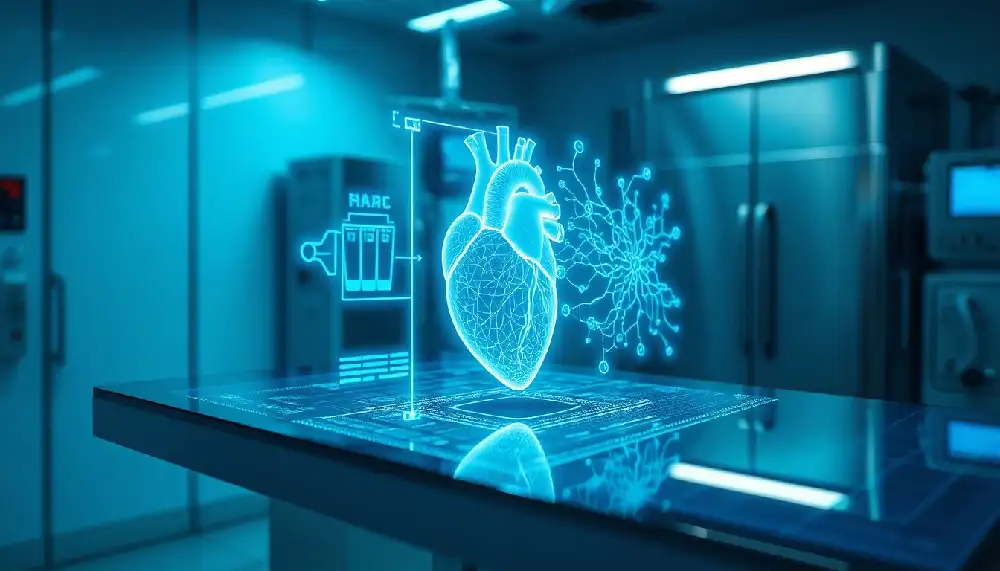
Understanding Medical Grade Touch Screen Technology
Medical touch screens stand out from regular ones you use at home. They handle tough conditions like spills and constant cleaning. Built for hospitals, they meet strict rules to ensure safety.
Defining Medical Touch Screens vs. Consumer Displays
Medical touch screens use special glass that’s harder to break. This glass resists scratches from daily use in clinics. Housing comes from strong plastics or metals that won’t rust.
Consumer displays focus on bright colors for movies. But medical ones prioritize clear views under harsh lights. They avoid glare so doctors spot details in scans.
Key specs include high IP ratings for water resistance. Materials like tempered glass add durability. These features make them last longer in high-traffic spots.
Essential Certifications and Regulatory Compliance (FDA, IEC 60601)
Certifications prove these screens meet health standards. The FDA checks for safe electrical parts. IEC 60601 sets rules for medical gear to avoid shocks or fires.
IP ratings show dust and water protection levels. IP65 blocks sprays, key for clean-up routines. ISO 13485 covers quality in making medical devices.
Without these, a screen could fail during use. Hospitals pick certified ones to dodge fines or lawsuits. Compliance builds trust in the tech.
Core Touch Screen Technologies: PCAP vs. IR
PCAP tech senses touch through electrical fields. It works well with gloves, common in healthcare. Multi-touch lets users zoom or scroll fast.
IR uses light beams to detect fingers. It’s great for wet hands but can glitch with liquids. Both resist cleaners, but PCAP handles them better.
In medical settings, glove fit matters most. PCAP shines here, supporting up to 10 touches at once. IR suits basic needs where cost counts more.
Choose based on the room. ORs need PCAP for precision. Labs might go IR for simple tasks.
Key Applications Transforming Clinical Workflows
These screens fit many hospital tasks. They speed up work and cut mistakes. From data entry to patient talks, they boost daily operations.
Point-of-Care (POC) Data Entry and EHR Access
POC devices on carts let nurses update records right at the bed. No more running to stations. This cuts errors in patient charts.
In ICUs, quick entries track vitals in real time. Operating rooms use them for surgery logs. Staff chart meds without pausing care.
Mobile setups mean less paper. Errors drop by 30%, per some studies. Patients get faster attention.
Advanced Imaging and Diagnostics (PACS Integration)
High-res screens show clear MRIs and CTs. Doctors zoom in on tiny spots. PACS systems link them for easy access.
Surgical planning needs sharp images. A small detail can change outcomes. These screens handle 4K for fine views.
Pathology slides look crisp too. Teams review together without huddling. This speeds diagnoses.
Patient Engagement and Entertainment Systems
Bedside tablets let patients sign forms. They schedule meds or watch videos. This gives control and eases boredom.
Kiosks in waiting areas offer telehealth links. Patients learn about their care plans. It builds better ties with staff.
Features include voice guides for ease. One hospital saw satisfaction rise 25%. Autonomy helps healing.
Designing for Infection Control and Durability
Clean designs keep germs away. Tough builds stand up to rough handling. These traits make screens reliable.
Advanced Antimicrobial Glass and Housing Materials
Silver ions in glass kill bacteria on contact. Coatings stop microbes from sticking. This fights common hospital bugs.
Housing resists bleach and quats. No cracks for dirt to hide. Clean in seconds between uses.
Tests show 99% germ reduction. Hospitals save on deep cleans. Patients stay safer.
Achieving High Ingress Protection (IP) Ratings
IP65 means no dust or jet water gets in. IP67 handles full dips briefly. Vital in spill-prone ORs.
Sealed edges block fluids from insides. Electronics stay dry and safe. Labs use them near chemicals.
This cuts repair costs. Screens last 5-7 years with care. Pick ratings based on the area.
Ergonomics and Usability with Medical Gloves
Adjust sensitivity for nitrile or latex gloves. Screens respond without taps. Calibration takes minutes.
Bright settings work in dim or lit rooms. Angles tilt for comfort. Staff avoid strain.
Tips: Test with real gloves. Set auto-brightness. This keeps workflows smooth. Users stay focused.
The ROI of Investing in Dedicated Medical Displays
Upfront costs pay off over time. Savings come from fewer illnesses and faster work. Long-term plans make sense.
Reducing Healthcare-Associated Infections (HAIs)
Clean screens lower HAI rates. One study links dirty interfaces to 10% of cases. Antimicrobials cut that risk.
Hospitals spend $45 billion yearly on HAIs in the US. Better screens save millions. Fewer sick days for patients.
Track germ levels to see gains. Quick ROI in 1-2 years.
Improving Staff Efficiency and Reducing Documentation Time
Responsive screens speed tasks. Nurses finish charts 20% quicker. Less frustration means happier teams.
Throughput rises with fast inputs. More patients seen daily. Burnout drops too.
Workflows flow better. Staff focus on care, not tech fights.
Future-Proofing Infrastructure with Modular Designs
Modular parts swap easily. Upgrade software without full replacements. This cuts TCO by 40%.
Consumer tech breaks rules and fails fast. Medical ones integrate with new systems. Hospitals adapt to changes.
Plan for growth. Add screens as needs rise. Stay ahead without big spends.

Conclusion: Seamless Integration for Superior Patient Outcomes
Medical touch screens bring hygiene and speed to healthcare. They meet regs, fight germs, and ease workflows. From POC entry to patient kiosks, they transform care.
Investing pays in lower infections and efficiency. Modular designs keep systems fresh. As hospitals go digital, these screens become must-haves.
Ready to upgrade? Look for certified options. Your team and patients will thank you. Better outcomes start with the right touch.
Latest Content
- Patient Interaction as a System Layer:Why the Bedside Terminal Is the Architectural Core of the Smart Ward
- Designing Workflow-Centered Hospital Systems: Lessons from Real Ward Environments
- Interoperability in Smart Wards:Why Integration Architecture Matters More Than Features
- What is a Bedside Integrated Terminal? Features, Benefits, and Future Trends
- Elevating the Healthcare Experience: The Definitive Guide to Patient Entertainment Systems

